
前回の課題として、受信サーバ側で出力する際のログのフォーマットが変わってしまう、というものがありました。「fluent-agent-lite、もしくはfile-alternativeプラグインを使用することで対処できる」というコメントを頂きましたので、今回は、それらを検証してみたいと思います。
fluent-agent-liteは送信専用のエージェントで、ログの増分を他のfluendへ送信する機能を持ちます。Perlで作成されており、ログ増分を正規表現でパースしないため、動作が軽いのが特徴です。一方、fluent-plugin-file-alternativeはfluentdのファイル出力用プラグインで、ログ出力時の形式をカスタマイズすることができるようです。
1. 受信サーバ側でfluent-plugin-file-alternativeを使用する
それでは、最初にfile-alternativeプラグインのみを使用して設定してみます。前回の設定作業に加えて、受信サーバ側にこのプラグインをインストールします。ここでは、fluentdに組み込まれているRubyのfluent-gemコマンドを使用してインストールを行います。ちなみに、RHEL 6.xのRubyはバージョンが古いため、OSのパッケージ版のgemコマンドを使用してインストールすることはできません。
|
1 2 3 4 5 6 7 8 |
(送信サーバ側) # cd /usr/lib64/fluent/ruby/bin # ./fluent-gem install fluent-plugin-file-alternative Fetching: fluent-plugin-file-alternative-0.1.4.gem (100%) Successfully installed fluent-plugin-file-alternative-0.1.4 1 gem installed Installing ri documentation for fluent-plugin-file-alternative-0.1.4... Installing RDoc documentation for fluent-plugin-file-alternative-0.1.4... |
これで、プラグインのインストールは完了です。次に、受信サーバ側のtd-agentの設定ファイルを編集します。なお、/etc/td-agent/td-agent.confについては、前回の設定内容を全てご破算とし、下記の1行のみを記述します。
|
1 2 3 4 5 6 7 8 9 10 11 12 13 14 15 16 17 18 |
(受信サーバ側) (/etc/td-agent/td-agent.conf) include plugin/*.conf (/etc/td-agent/plugin/file-alternative.conf) ※新たに作成 <source> type forward </source> <match httpd.error> type file_alternative path /var/log/td-agent/httpd.log #compress gzip output_include_time false output_include_tag false output_data_type attr:message time_slice_format %Y%m%d #add_newline false </match> |
設定ファイル編集後は、受信サーバ側のtd-agentサービスを再起動します。
|
1 2 3 4 |
(受信サーバ側) # service td-agent restart Shutting down td-agent: [ OK ] Starting td-agent: [ OK ] |
次に、送信サーバ側のtd-agentの設定を少し変更します。これにより、1行分のログを全てmessageという名前でキャプチャして転送します。
|
1 2 3 4 5 6 7 8 9 10 11 12 13 14 15 16 17 18 19 20 |
(送信サーバ側) # forwarding httpd error_log <source> type tail # 下2行をコメントアウト #format /^\[(?<time>[\w: ]+)\] \[(?<level>\w+)\] (?<message>.+)$/ #time_format %a %b %d %H:%M:%S %Y # 下の1行を追加 format /^(?<message>.+)$/ path /var/log/httpd/error_log pos_file /var/log/td-agent/httpd-error_log.pos tag httpd.error </source> <match httpd.error> type forward <server> host 192.168.XXX.XXX ※受信サーバのIPアドレス </server> </match><time> </time> |
設定ファイル編集後は、同様に送信サーバ側のtd-agentサービスを再起動します。これで準備完了です。早速、送信サーバ側のhttpdを再起動して、ログが転送されることを確認します。
|
1 2 3 4 5 6 7 8 9 10 11 12 |
(送信サーバ側) # service httpd restart httpd を停止中: [ OK ] httpd を起動中: [ OK ] (受信サーバ側) # tail /var/log/td-agent/httpd.log.20130518.b4dcf7040e0c42931 [Sat May 18 14:02:31 2013] [notice] caught SIGTERM, shutting down [Sat May 18 14:02:31 2013] [notice] suEXEC mechanism enabled (wrapper: /usr/sbin/suexec) [Sat May 18 14:02:31 2013] [notice] Digest: generating secret for digest authentication ... [Sat May 18 14:02:31 2013] [notice] Digest: done [Sat May 18 14:02:31 2013] [notice] Apache/2.2.15 (Unix) DAV/2 configured -- resuming normal operations |
期待どおり、送信サーバ側のhttpdのログと全く同じ内容が、受信サーバ側に出力されました。
2. 送信サーバ側でtd-agentの代わりにfluent-agent-liteを使用する
ここまでで当初の目的は達成できたのですが、折角なのでfluent-agent-liteの方も検証してみたいと思います。GitHubからzipアーカイブを入手し、解凍してインストーラを実行します。なおインストールの途中で、依存するCPANモジュールが自動的にインストールされますが、一部XSを使用するモジュールが含まれているため、事前にgccをインストールしておく必要があります。
|
1 2 3 4 5 6 7 8 9 10 |
(送信サーバ側) # yum install gcc ... # unzip fluent-agent-lite-master.zip # cd fluent-agent-lite-master/bin # ./install.sh --> Working on inc::Module::Install ... 4 distributions installed # chkconfig --add fluent-agent-lite |
次に、fluent-agent-liteの設定ファイルを編集します。
|
1 2 3 4 5 6 7 8 9 10 11 12 13 14 15 16 17 18 19 20 21 |
(送信サーバ側) (/etc/fluent-agent-lite.conf) ... # LOGS: tag /path/to/log/file # LOGS=$(cat <<"EOF" # 下の1行をコメントアウト #apache2 /var/log/apache2/access.log # yourservice /var/log/yourservice/access.log # 下の1行を追加 httpd.error /var/log/httpd/error_log EOF ) # SERVERNAME[:PORTNUM] # port number is optional (default: 24224) # 下の1行をコメントアウト #PRIMARY_SERVER="primary.fluentd.local:24224" # 下の1行を追加 PRIMARY_SERVER="192.168.XXX.XXX:24224" ※受信サーバのIPアドレス ... |
設定ファイルの編集が済んだら、td-agentを停止し、代わりにfluent-agent-liteを起動します。
|
1 2 3 4 5 6 |
# service td-agent stop Shutting down td-agent: [ OK ] # service fluent-agent-lite start Starting fluent-agent-lite: ok. # service fluent-agent-lite status Checking fluent-agent-lite: ok. |
fluent-agent-liteが起動しました。念のため、プロセスを確認してみます。
|
1 2 3 |
# ps -ef | grep -f /var/run/fluent-agent-lite.pid root 31337 1 0 14:17 pts/0 00:00:00 perl /usr/local/fluent-agent-lite/bin/fluent-agent-lite httpd.error /var/log/httpd/error_log 192.168.XXX.XXX:24224 root 31342 31337 0 14:17 pts/0 00:00:00 /usr/bin/tail -n 0 -F /var/log/httpd/error_log |
perlのプロセス、及びその子プロセスとしてtailコマンドが実行されていることが確認できます。それでは、送信サーバ側でhttpdを再起動し、ログが受信サーバ側に出力されるかどうか確認します。
|
1 2 3 4 5 6 7 8 9 10 11 12 13 |
(送信サーバ側) # service httpd restart httpd を停止中: [ OK ] httpd を起動中: [ OK ] (受信サーバ側) # tail /var/log/td-agent/httpd.log.20130518.b4dcf7040e0c42931 ... [Sat May 18 14:24:10 2013] [notice] caught SIGTERM, shutting down [Sat May 18 14:24:10 2013] [notice] suEXEC mechanism enabled (wrapper: /usr/sbin/suexec) [Sat May 18 14:24:10 2013] [notice] Digest: generating secret for digest authentication ... [Sat May 18 14:24:10 2013] [notice] Digest: done [Sat May 18 14:24:10 2013] [notice] Apache/2.2.15 (Unix) DAV/2 configured -- resuming normal operations |
こちらも期待どおり、送信サーバ側のhttpdのログと全く同じ内容が、受信サーバ側に出力されました。なおfluent-agent-liteの方は、ログ増分を検知すると、直ちに宛て先のfluentdへ送信するようです。
ちなみに、fluent-agent-liteはログ送信専用ということもあり、転送するログを設定ファイルで少なくとも1つ以上指定する必要があるようです(1つも指定しない場合、プロセスが起動後すぐに終了します)。また、転送するログが複数ある場合は、その数だけperlのプロセスとtailの子プロセスが作成されるようです。
以上、簡単ですがfluentdに関する話題をご紹介しました。今後機会があれば、より深く掘り下げてみたいと思います。
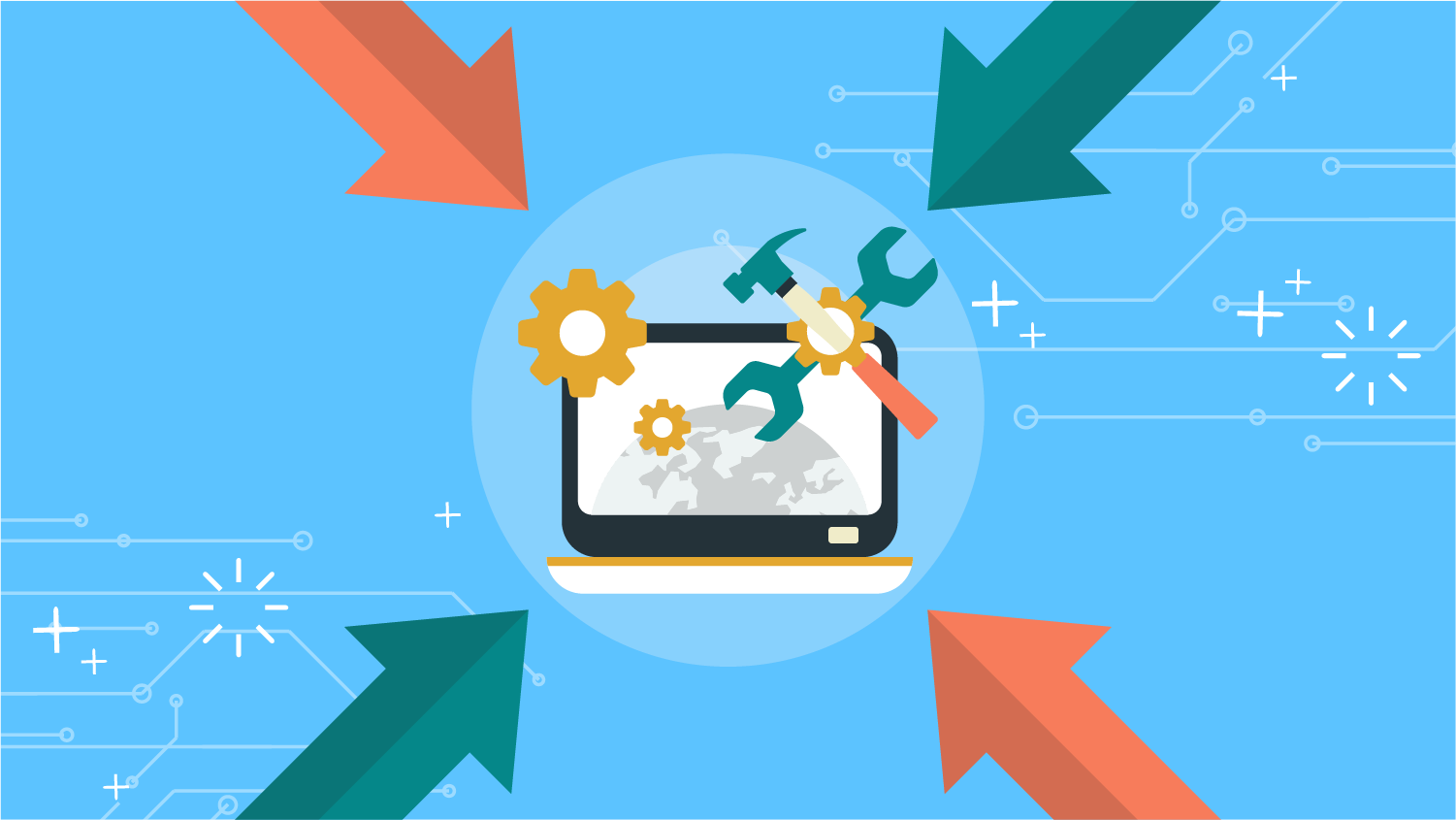
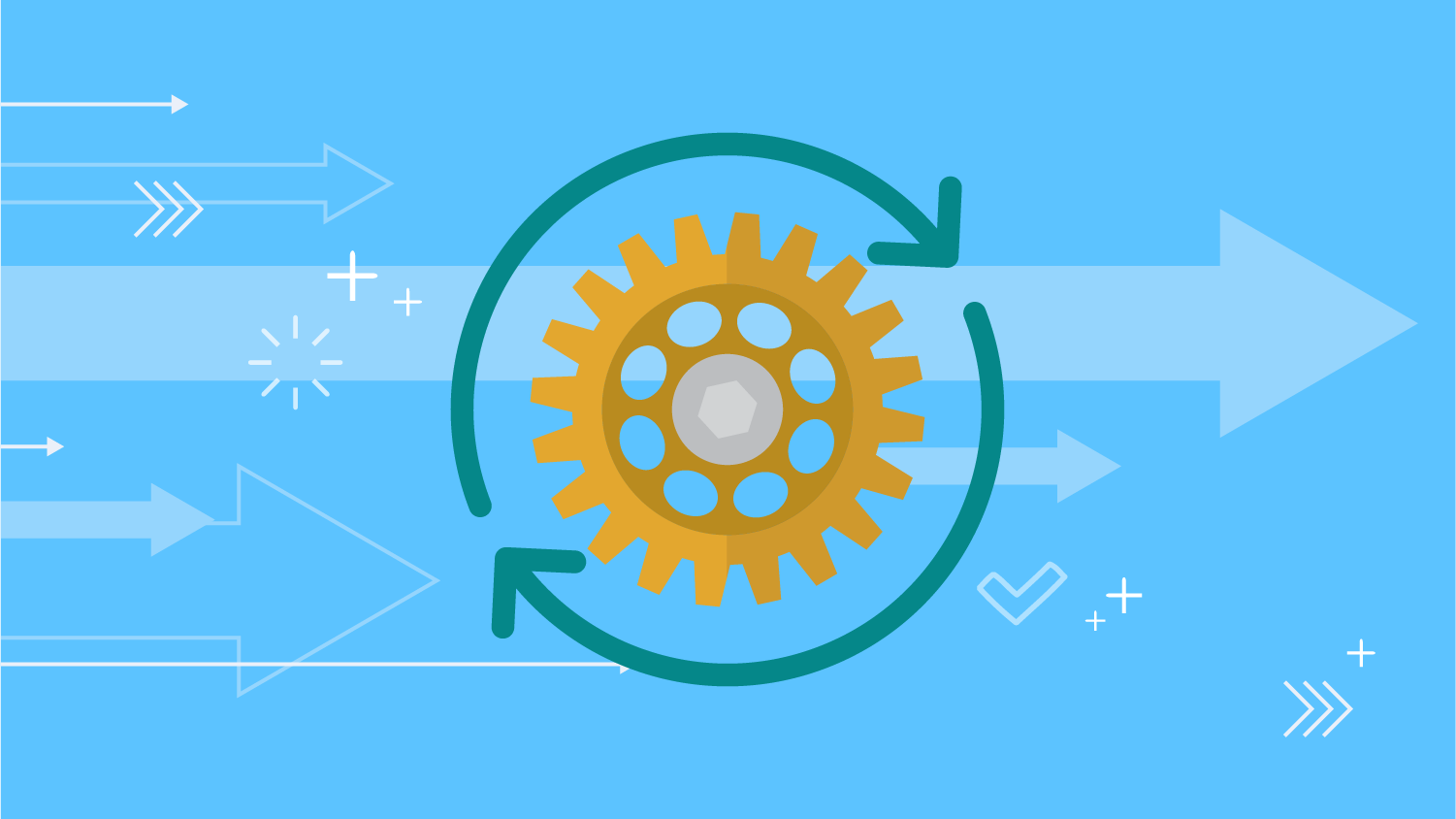

 Xをフォローする
Xをフォローする
 メルマガに登録する
メルマガに登録する